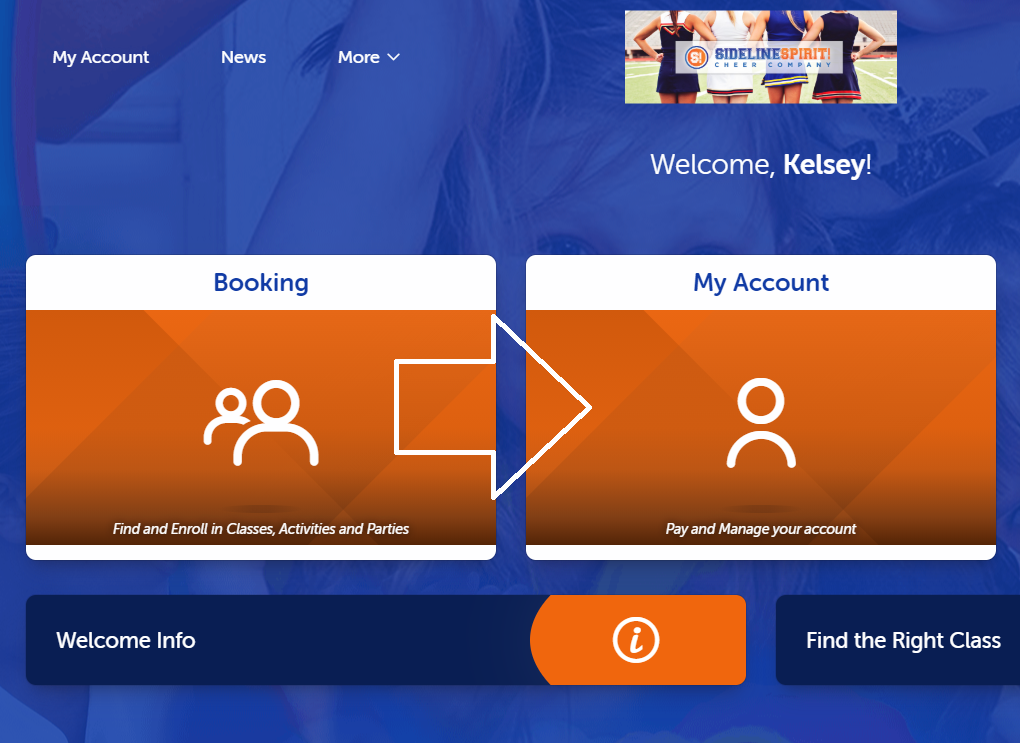HOW TO: SCHEDULE A makeup CLASS
You are allowed ONE MAKEUP CLASS PER MONTH (Exception: gym closings for holidays). Please schedule your make-up at least 24 HOURS before the class begins so that our coaches are notified and prepared.
STEP ONE: lOGIN TO YOUR ACCOUNT
On the bottom left of the homepage of the website (www.gosidelinespirit.com) , there is a "Log in" button. Click that and then sign in with your email address and password.
STEP TWO: GO TO MY ACCOUNT
After you have logged into your account, select “My Account” on the home page.
STEP THREE: CHOOSE MAKEUPS AND SELECT THE CLASS
Choose "Makeups" to access your makeup tokens.
After that, note the expiration date of your makeup tokens and then select “Use Makeup Token” option.
Then, select the date you want to do the makeup class.
STEP FOUR: SUBMIT THE MAKEUP REQUEST
Finally, select “Submit Request”. We will approve the class on our end as long as there is space in the class and the athlete meets the prerequisites for the class.